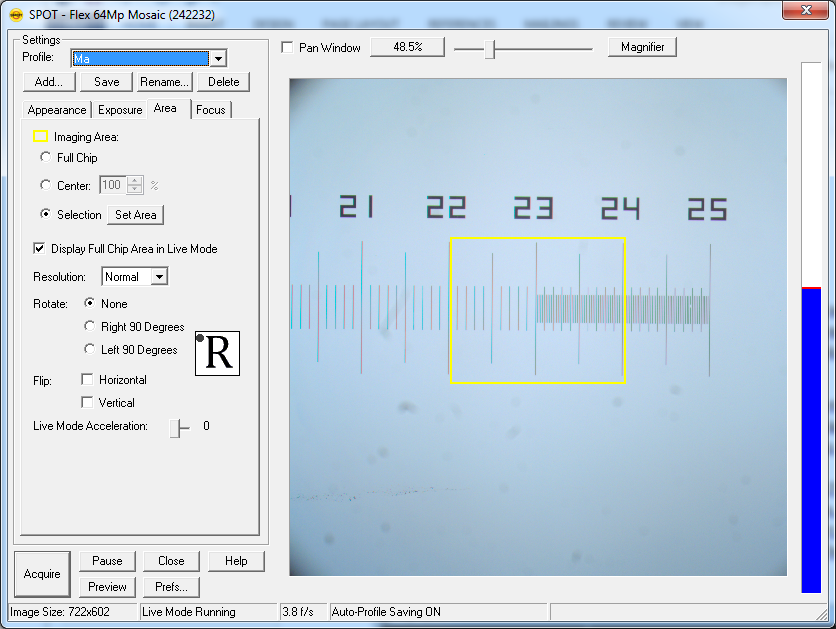...
Figure 1. Imaging area options in the SPOT software.
In the example shown in Figure 1, the SPOT camera will only record an image within the yellow square, which represents only 10.4% of the full area of the screen. This means that the area of the subsampled image will be 9.6x as large in two dimensions; this is equivalent to a factor of 3.1x in one dimension. The scale bar recorded in the image will therefore be 3.1x too small as shown in Figure 2 because the Imaging Area parameter is not passed by the SPOT camera to the Image Capture software. The JRSO does not have a solution to this, so remember to always keep the SPOT software in "Full Chip" mode!
...