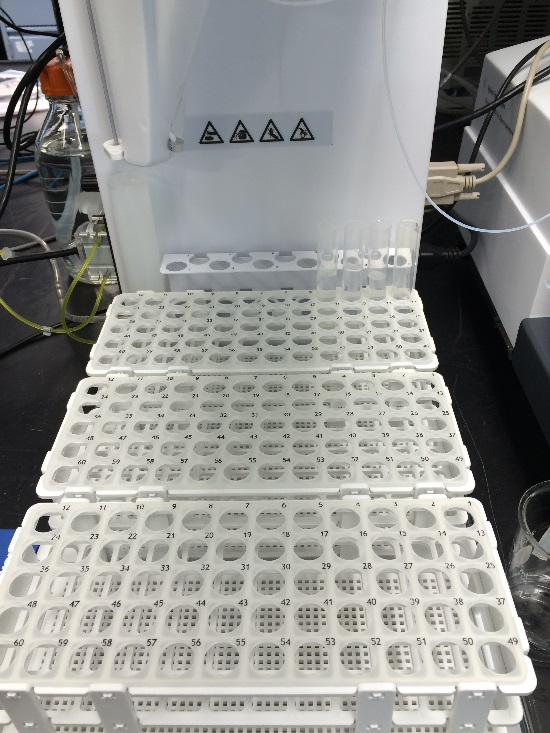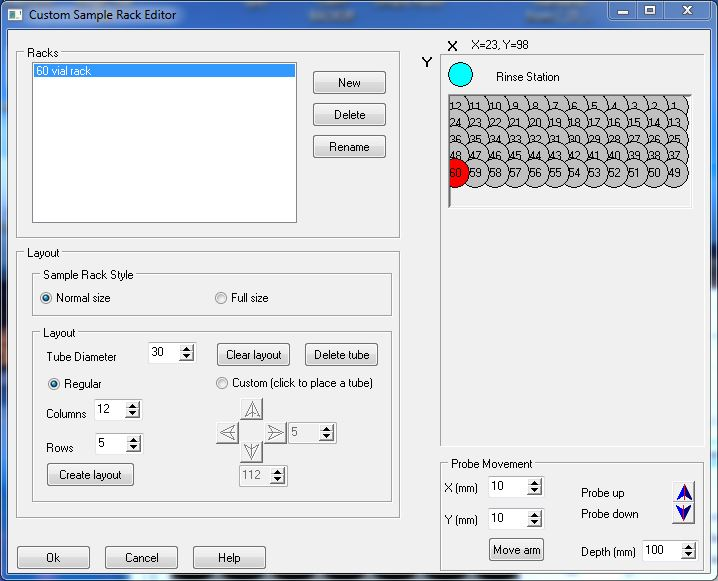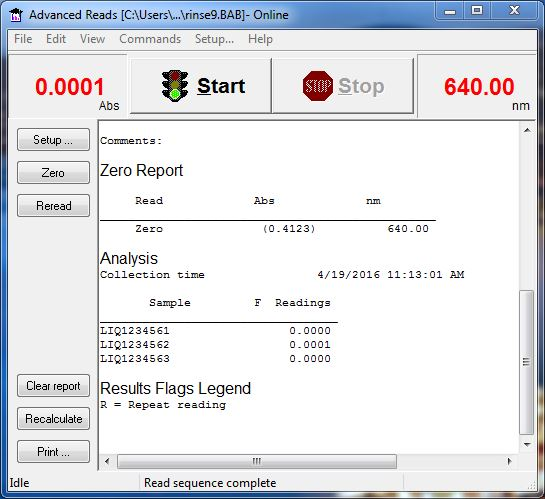Cary Spectrophotometer Auto-Sampler: Quick Start Guide
Source 378P
Agilent Technologies SPS3 (SPS3)
The Agilent Technologies SP3 autosampler facilitates sample introduction into the Cary Spectrophotometer with minimal operator time. Yay!
The SP3 is connected to PC via RS232 cable to Keyspan USB convertor.
...
Pump speed is controlled by a dial above the pump. This pump fills the reservoir but does not change the flow into the Cary's flow cell; that is controlled by the spectrometer's peristaltic pump. (fills reservoir but does not change flow into Cary). That is controlled by the Cary's peristaltic pump.
Sample trays allow up to 180 samples to be run. First vial is a "zero" (DI water).
Software setup
Advanced Reads setup
RSA (sipper) settings
SPS3 configuration settings#
- Assign a Rack Type.
5. Click on Custom Racks in the previous screen to configure sample racks.
This example shows a simple 60 vial rack.
Running samples
- Prepare samples according to the protocol outlined in the Cary Spectrophotometer User Guide and let the machine warm-up for a couple of hours at the correct wavelength for the analyte in question.
- Click on START in the main Advanced Reads window.
- A window will pop-up showing the samples entered in the previous. Click OK.
- 4.Save the data to a file for later viewing.
...
6. View the results in real-time.
7. Save results to a .csv file:
...