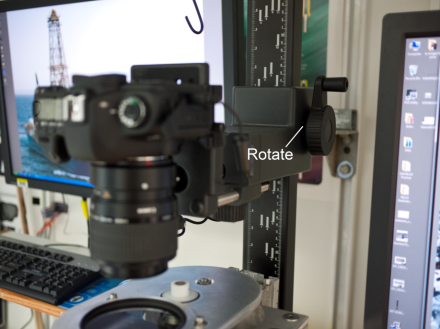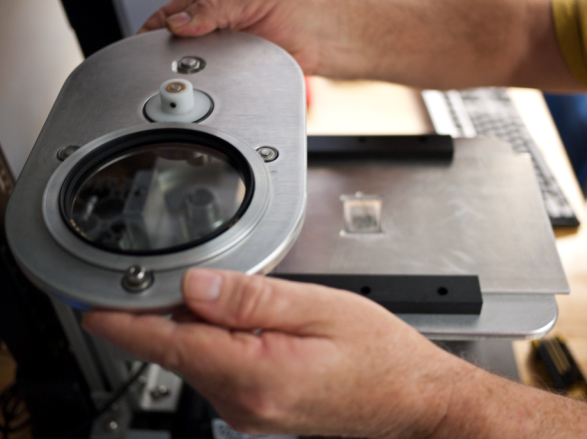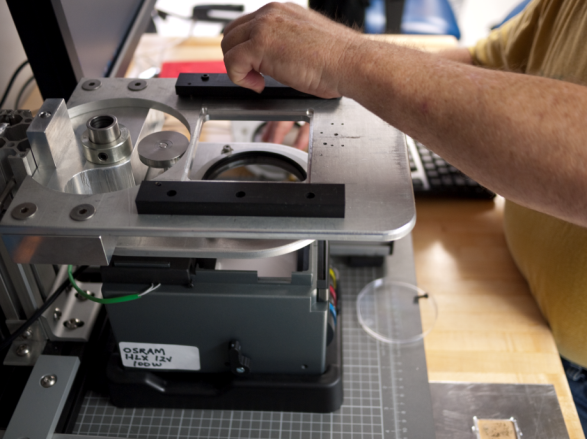...
5. Click Upload to open a window indicating the upload status. When the upload process is finished another dialog box will appear appear indicating that the process is complete
...
6. Once uploaded, the selected image is removed from the pending uploads list and loaded into LIMS. Continue processing additional additional images.
7. After upload, the images are moved to the archive folder (at the same level as the capture folder). Under the archive folder are 3 3 subfolders:
- JPEG
- TIFF (tiffs are not generally created in the standard workflow)
- RAW
...
1. Rotate the camera height adjustment wheel to give at least 12 inches of clearance between the camera lens and the top filter filter assembly.
2. Lift the top filter assembly upward until it disengages from the stage plate under it. Keep the unit oriented in the normal position so filter so filter parts do not fall out.
3. Slide the specimen holder out and begin loosening the bolts holding in the slide rails on the right side. Remove the bottom two bolts two bolts and loosen the tip bolt.
4. Rotate the right rail out of the way
...